How can I start using telpark?
Now, in some Telpark car parks, you can activate Express Entry in the middle of your stay and benefit from the best price. It's super easy: just download the app, register, and activate Express Entry for your vehicle. Do it in a place with mobile coverage and leave a few minutes between activating Express Entry and leaving the parking, so our systems have time to recognize your license plate.
Here’s how to do it step by step:
Step 1
First things first, download the app from your device's app store. You can go directly to the app by clicking here.
Step 2
When you open the app, you’ll need to choose the language you want to use the app in, and then it’ll ask if you want to “Create account” or “Log in”. Select “Create account”.
Step 3
The next screen is the registration itself. You’ll need to choose the country where you’re using Telpark, your email, and a password.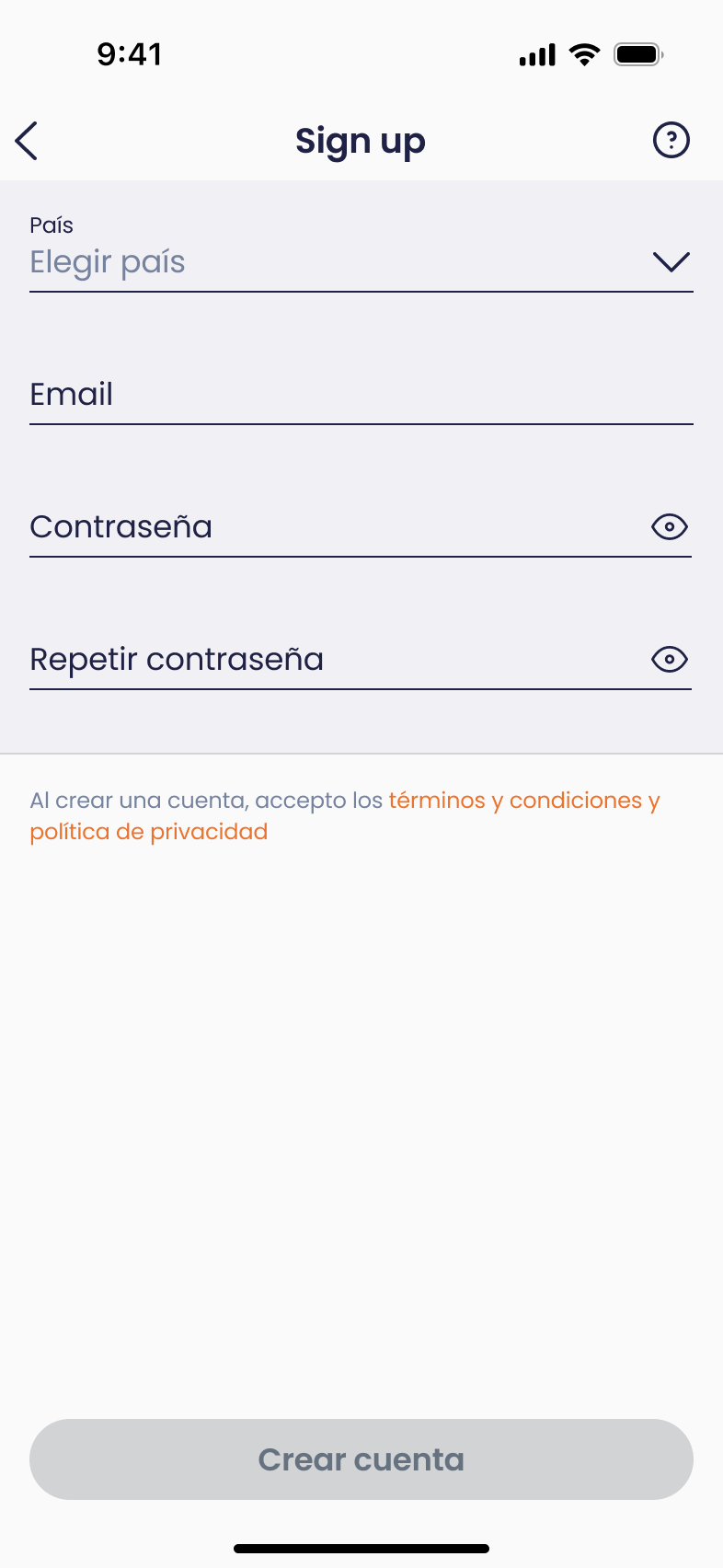
Step 4
When you tap the “Create account” button, a screen will appear saying that a verification email has been sent. Open your email and click the “Activate account” button. That will take you to a website, which will then redirect you to the app, where you'll see a success message and a button that says “Log in”.
Step 5
Tap the “Log in” button and enter your email and the password you set in step 3.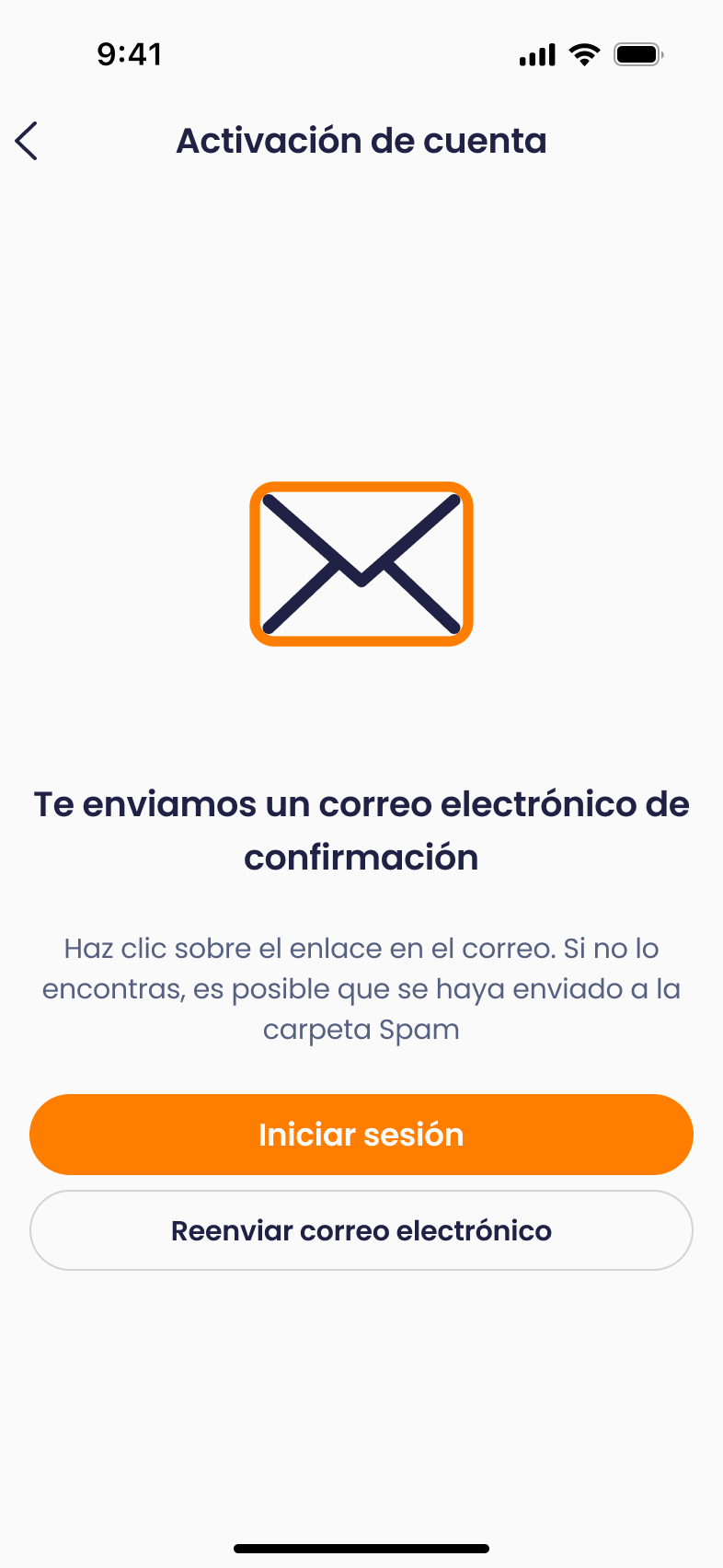
Step 6
The next step is to accept the terms and privacy policy. You’ll need to check the box to accept the general terms in order to continue, like shown in the screenshot.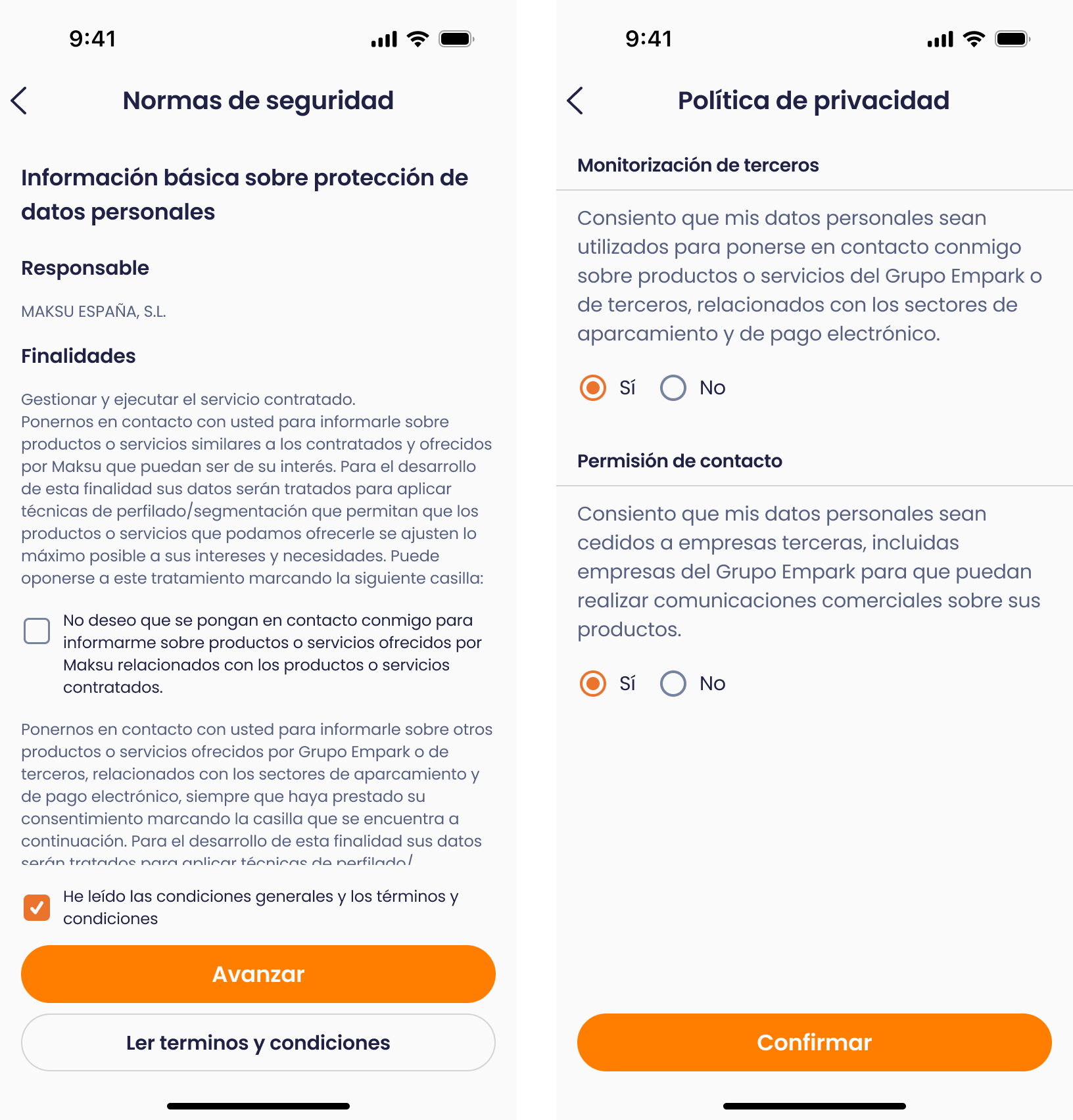
Step 7
Your account is now created! We’ve got 3 more steps to go and we’re almost done. The next step is to add your name.
Step 8
Next, enter your country and your vehicle’s license plate. You can optionally give it a name to tell it apart more easily in case you plan to add more vehicles.
Step 9
Add a payment method. We recommend using a Mastercard or Visa debit or credit card.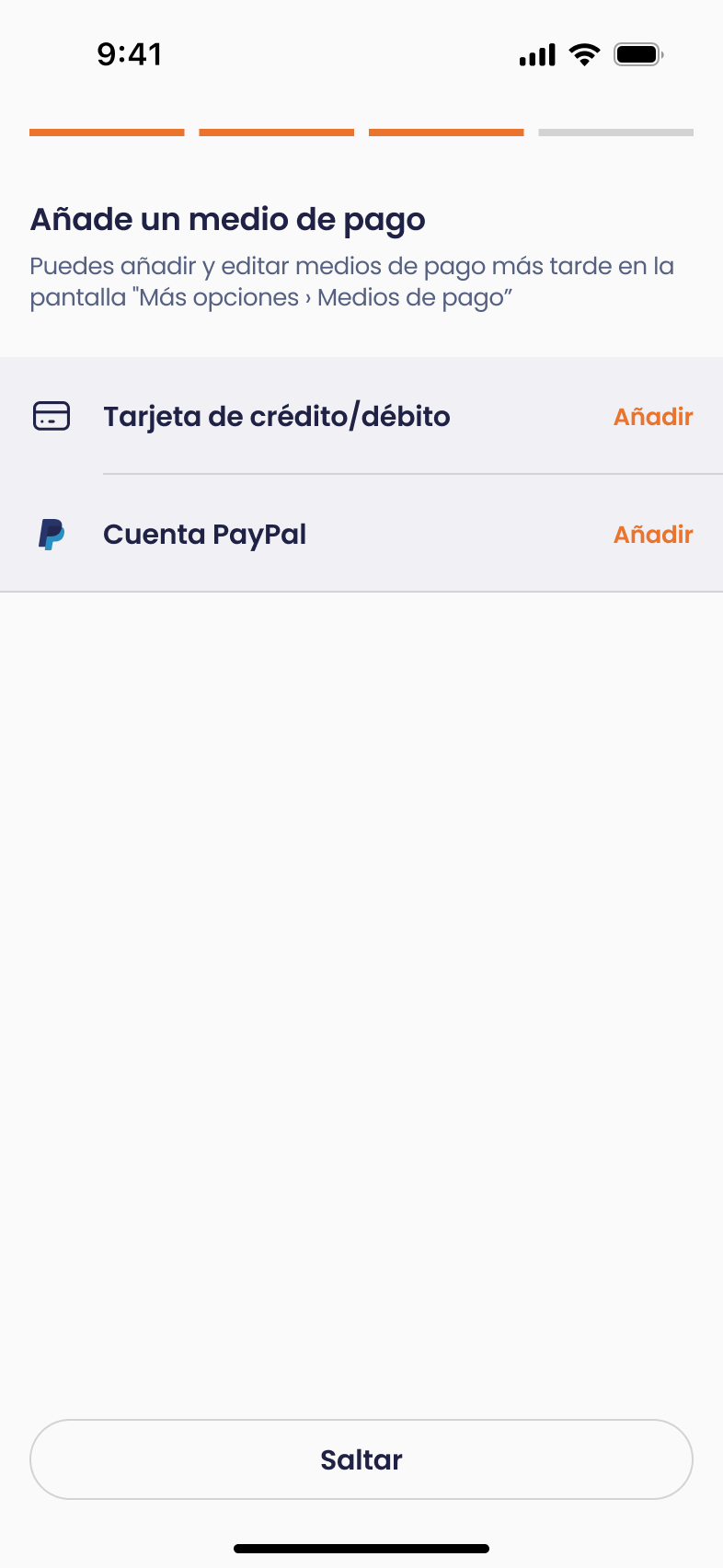
Step 10
You’ll then be asked if you want to activate Express Entry for the vehicle you just added. Choose “Activate Express Entry”, and that’s it! You can now enjoy all the benefits of being a Telpark user. Wait 5 minutes and exit the car park directly. We’ll charge the card you’ve added.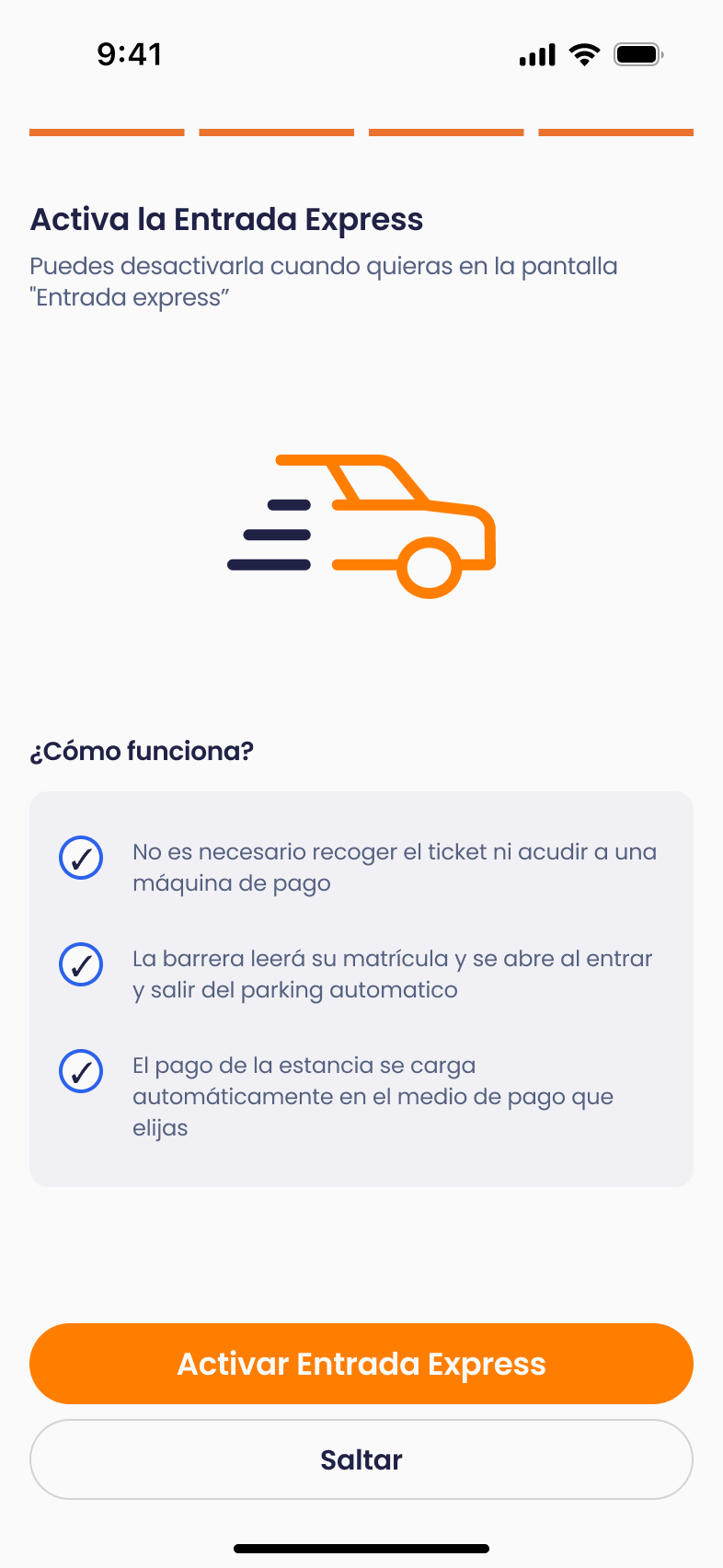
Still have questions? Don’t worry. Get in touch with us — we’ll be happy to help.