How do I transfer the pass I bought in a car park to the telpark app?
Follow these steps:
- In the Home page, click on "more options".
- Open "Season tickets".
- Click on the option "Add pass".
- Enter your pass details (in the drop-down menu you will see if the option to associate your Telpark pass is available in your car park).
- Click on "Add pass."
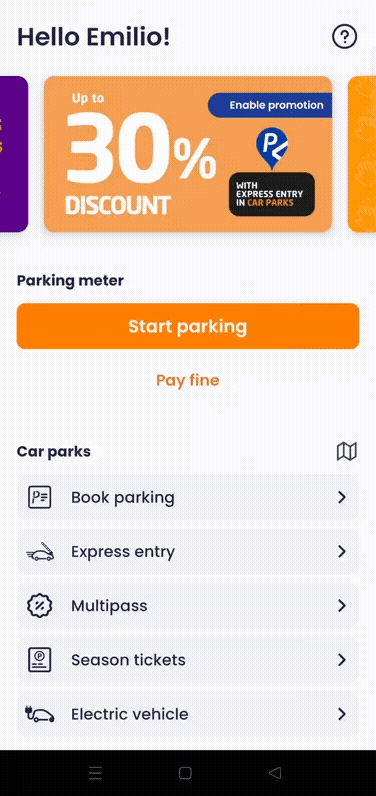
If you are unable to register your subscription in the Telpark app, don't worry. Contact us at soporte@telpark.com and provide us with the license plate linked to your subscription and the name of the parking lot. We will assist you in resolving the issue.
Still having doubts? Don't worry. Contact us, we will be happy to help you?