The parking meter. Selecting the zone and rate and issuing the ticket
Starting a parking space at the meter with telpark is now even easier, faster and more intuitive than ever.
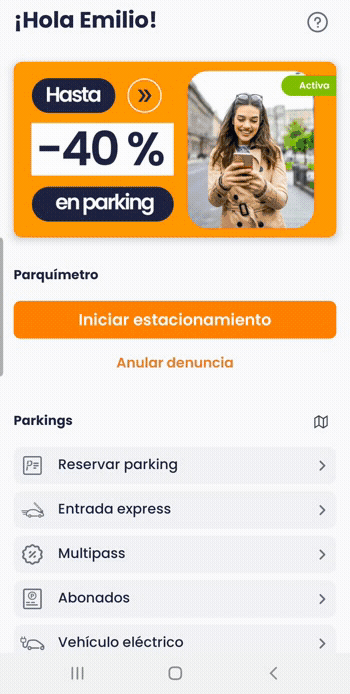
When you open the app and tap on "Start parking", the app geolocates you to the specific spot where you are to make it more convenient to start your parking. However, you can still do it manually by moving your finger on the screen to the street/zone you want, or by using the search engine.
Once you select where you want to park, you will see one or more rates depending on the city you are in. Select the rate you need. Click on the vehicle you want to park with and on the next screen select the time you need in 2, 3 or 5 minute periods.
The telpark parking meter recalculates the price to be paid according to your choice of time (indicating the end time) and the rate set by the relevant local council. Continue to select the method of payment and confirm.
You will then see a message confirming that the ticket has been issued successfully. On the main screen of the app you will see the active sessions you have.
A more dynamic and intuitive design to save you time and make parking easier.
Still have questions? Don't worry. Contact us, we'll be more than happy to help.