How can I download receipts for my payment?
On a mobile device
You can access tickets on the app, by going to More Options – History and then Payments, where, by clicking on the payment you want, you will have access to and be able to download the corresponding receipts.
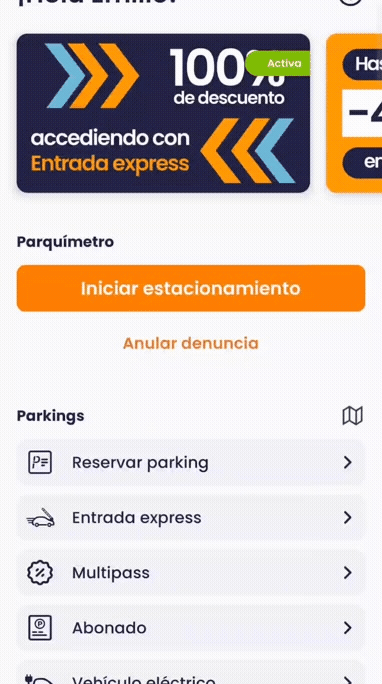
On a computer
You can find and download all your tickets through the website under the option History – Invoices, once you have started a session on the web app.
Still have questions? Don't worry. Contact us, we'll be more than happy to help.