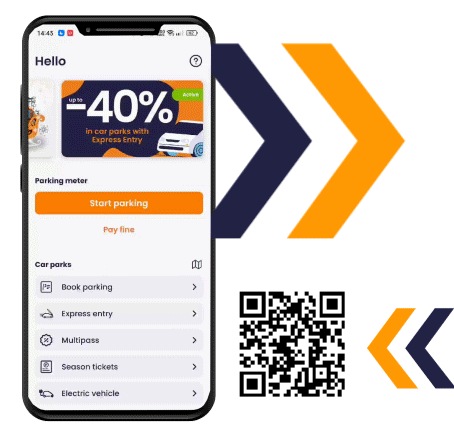New money-saving feature: Unpark!
If you park in regulated areas (ORA) and return before the estimated time, you can now stop the ticket at any time and pay only for the time used.
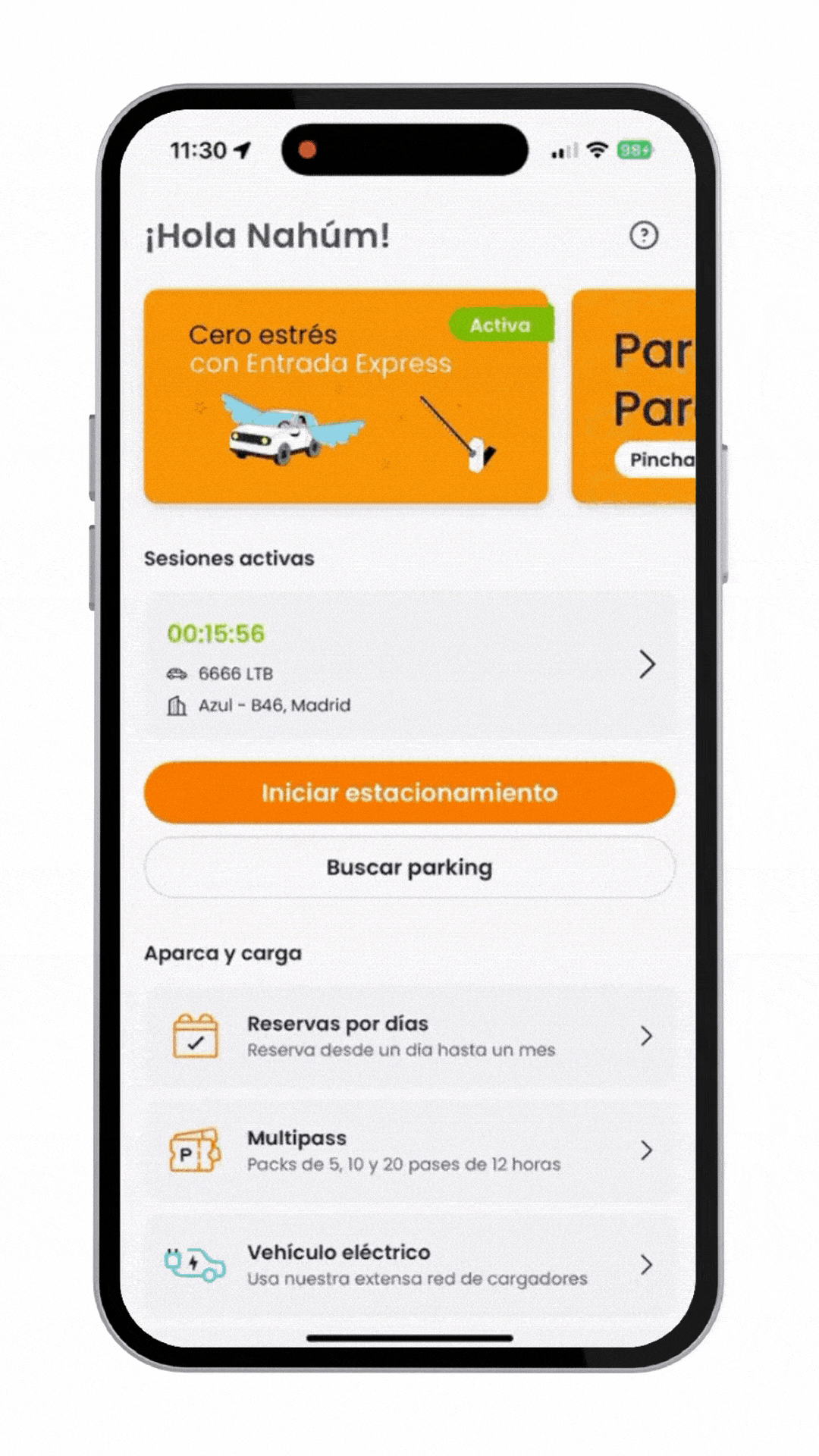
How do I activate it?
1. Click on the parking ticket you have activated
2. Press “end parking.”
3. Check the details and end the session to save on your parking.
Check the cities that offer this service here